Create Your Own Dynamic Content
Exclusively for our app clients.
Whether you're looking to publish new material or transform existing documents, our intuitive Authoring Tool CMS allows you to effortlessly create visually stunning, interactive eGuides that will captivate your users.

Content Is King
Fresh content is a key to success.
Fresh Content Regularly publishing new and relevant information can maintain user engagement and drive repeat visits.
User-Friendly Interface Our CMS was designed to help you create engaging and interactive eGuides with ease.
File Management Our file management system makes it simple to organize your eGuides, guiding you in the structuring of folders and files.
Team-Wide Collaboration Versioning lets you keep your drafts for review so you or other team members can update or add information.
Become a Publisher Guides offer a visually rich and highly interactive reading experience, immersing users in the content.
Update Your Existing Docs Easily transform outdated, static documents into dynamic and visually interesting eGuides.
Make Boring Content a Thing of the Past
Our eGuide features bring your content to life.
Our digital guides include visual elements to reduce mindless scrolling, and their straightforward design ensures users don't get lost in the technology. Additionally, our eGuides feature bundle codes that let you share private eGuides with specific users, making it easy to distribute the right information to the right people.
Table of Contents
Lists
Interactive Elements
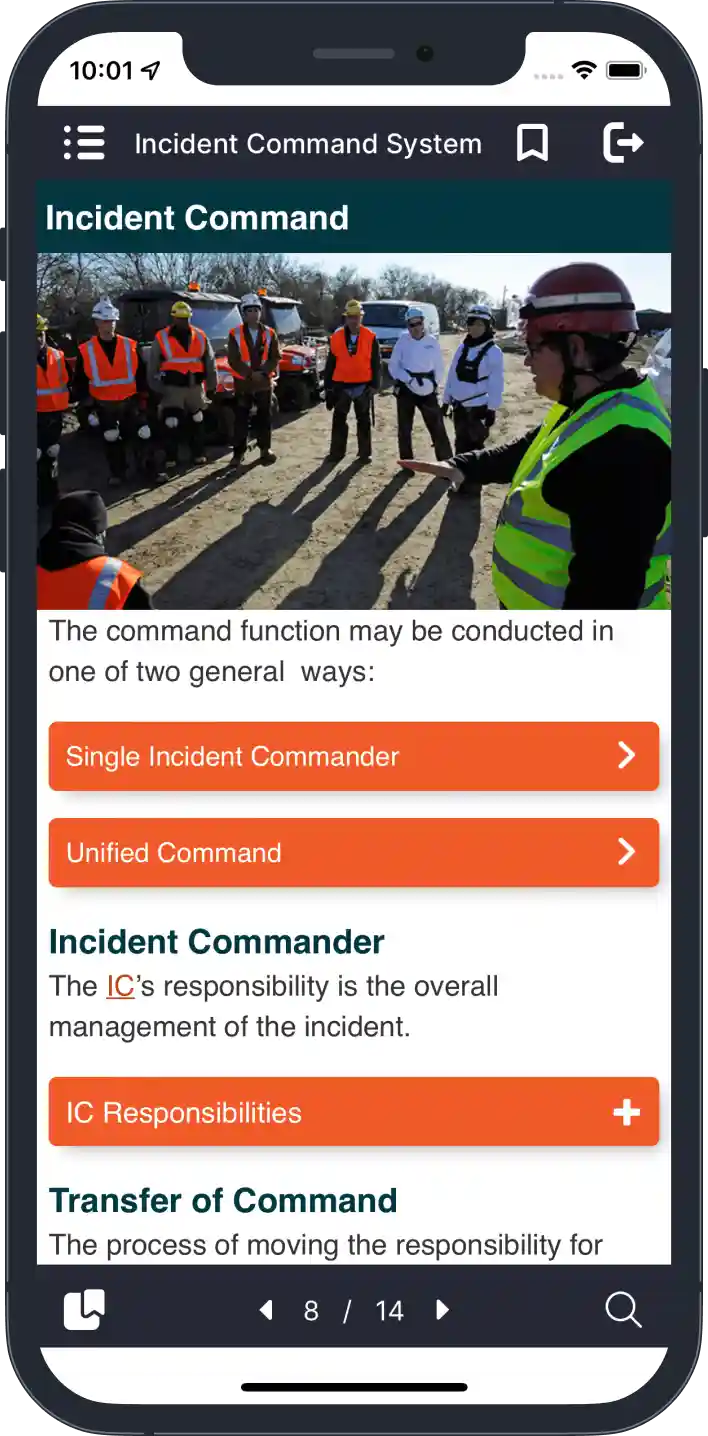
Bookmarks
QuickTips
Resource Links
Let's Talk
Book a 30-minute personalized demo of the QuickConnect app.
Discover how it can seamlessly fit into your budget and strategy. Let us show you the full range of QuickConnect's benefits and how it can help you achieve your goals.
Contact us and an Account Manager will get back to you within 48 hours.